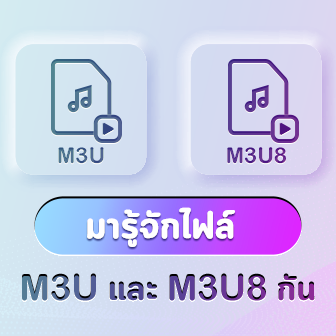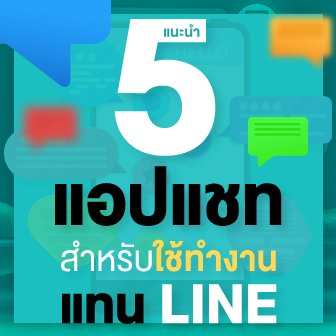รวมคำสั่ง Run Command พื้นฐานแบบพิมพ์เอง ของ Windows ผ่าน cmd

 nearikii
nearikiiรวมคำสั่ง Run Command พื้นฐานแบบพิมพ์เอง ของ Windows ผ่าน cmd
เพื่อนๆ รู้ไหมว่านอกจากการใช้งาน Windows บนคอมพิวเตอร์ทั่วไปๆ แล้วการเข้าถึงคำสั่งและฟังก์ชั่นต่างๆ บน Windows สามารถทำได้ผ่านการพิมพ์ด้วยนะ เป็นวิธีที่ประหยัดเวลาในการเปิดเรียกคำสั่งโดยไม่ต้องใช้เมาส์คลิกหลายๆ ที เพียงแค่จำปุ่มลัดและรายชื่อคำสั่งต่างๆ ตามด้านล่างนี้ การสั่งการใช้งานคอมพิวเตอร์ของเพื่อนๆ ก็จะสะดวกขึ้นมากๆ เลยล่ะ วิธีการใช้งานจะเป็นยังไง มีคำสั่งอะไรบ้างเรามาดูกัน
*สามารถใช้ได้กับ Windows เกือบทุกรุ่น เช่น Windows 7, 8 และ 10
การ Run Command ผ่านเรียกใช้ Run
วิธีเรียกหน้าต่าง Run นี้ก็แสนจะง่ายดาย เพียงแค่กดปุ่ม Windows + R หน้าต่าง Run ก็จะขึ้นมาทันที เหมือนด้านล่างนี้
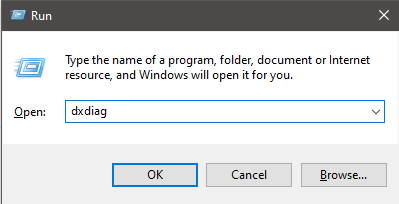
ยกตัวอย่างวิธีใช้งาน เริ่มจาก พิมพ์คำสั่งที่ต้องการลงไป เช่น "dxdiag" จากนั้นกด OK เพื่อเป็นการสั่งเปิดฟังก์ชัน จากนั้น หน้าต่าง DirectX Diagnostic Tool จะถูกเปิดขึ้นมาโดยที่เราไม่ต้องเข้าไปเปิดจากภายในเครื่องเองให้เสียเวลา ซึ่งเราจะพิมพ์คำสั่งอะไรลงไปก็ได้ ซึ่งคำสั่งที่ใช้งานได้บ่อยๆ ก็จะมีประมาณนี้
- calc (เปิดเครื่องคิดเลข)
- cmd (เปิดหน้าต่าง Command Prompt)
- control (เปิด Control Panel)
- dxdiag (เช็คระบบกราฟฟิก)
- msinfo32 (เช็คข้อมูลระบบ)
ส่วนใครที่ต้องการดูรายชื่อคำสั่งอื่นๆ ที่สามารถใช้งานผ่าน Run ได้กดเปิดดูที่ด้านล่างนี้ได้เลย
รวมรายชื่อคำสั่ง Run Command
| ฟังก์ชั่น | คำสั่ง Run |
|---|---|
| Add Hardware Wizard | hdwwiz |
| Adding a new Device | devicepairingwizard |
| Advanced User Accounts | azman.msc |
| Advanced User Accounts | netplwiz |
| Backup and Restore | sdclt |
| Calculator | calc |
| Certificates | certmgr.msc |
| Character Map | charmap |
| ClearType Tuner | cttune |
| Color Management | colorcpl |
| Command Prompt | cmd |
| Component Services | comexp.msc |
| Component Services | dcomcnfg |
| Computer Management | compmgmt.msc |
| Computer Management | compmgmtlauncher |
| Connect to a Projector | displayswitch |
| Control Panel | control |
| Credential Backup and Restore Wizard | credwiz |
| Data Execution Prevention | systempropertiesdataexecutionprevention |
| Date and Time | timedate.cpl |
| Device Manager | hdwwiz.cpl |
| Diagnostics Troubleshooting Wizard | msdt |
| Digitizer Calibration Tool | tabcal |
| DirectX Diagnostic Tool | dxdiag |
| Disk Cleanup | cleanmgr |
| Disk Defragmenter | dfrgui |
| Disk Management | diskmgmt.msc |
| Display | dpiscaling |
| Display Color Calibration | dccw |
| DPAPI Key Migration Wizard | dpapimig |
| Driver Verifier Manager | verifier |
| Ease of Access Center | utilman |
| Event Viewer | eventvwr.msc |
| Fax Cover Page Editor | fxscover |
| Game Controllers | joy.cpl |
| Getting Started | irprops.cpl |
| IExpress Wizard | iexpress |
| Internet Explorer | iexplore |
| Internet Options | inetcpl.cpl |
| Language Pack Installer | lpksetup |
| Local Users and Groups | lusrmgr.msc |
| Magnifier | magnify |
| Malicious Software Removal Tool | mrt |
| Math Input Panel | mip |
| Microsoft Management Console | mmc |
| Mouse | main.cpl |
| NAP Client Configuration | napclcfg.msc |
| Narrator | narrator |
| Network Connections | ncpa.cpl |
| New Scan Wizard | wiaacmgr |
| Notepad | notepad |
| ODBC Data Source Administrator | odbcad32 |
| On-Screen Keyboard | osk |
| Open Documents Folder | documents |
| Open Downloads Folder | downloads |
| Open Favorites Folder | favorites |
| Open Pictures Folder | pictures |
| Open Recent Folder | recent |
| Open Videos folder | videos |
| Paint | mspaint |
| Pen and Touch | tabletpc.cpl |
| People Near Me | collab.cpl |
| Performance Monitor | perfmon.msc |
| Performance Options | systempropertiesperformance |
| Phone and Modem | telephon.cpl |
| Phone Dialer | dialer |
| Power Options | powercfg.cpl |
| Printer User Interface | printui |
| Private Character Editor | eudcedit |
| Problem Steps Recorder | psr |
| Programs and Features | appwiz.cpl |
| Region and Language | intl.cpl |
| Registry Editor | regedit |
| Remote Access Phonebook | rasphone |
| Remote Desktop Connection | mstsc |
| Resource Monitor | resmon |
| SAM Lock Tool | syskey |
| Screen Resolution | desk.cpl |
| Services | services.msc |
| Set Program Access and Computer Defaults | computerdefaults |
| Share Creation Wizard | shrpubw |
| Shared Folder Wizard | shrpubw |
| Shared Folders | fsmgmt.msc |
| Snipping Tool | snippingtool |
| Sound | mmsys.cpl |
| Sound recorder | soundrecorder |
| SQL Server Client Network Utility | cliconfg |
| Sticky Notes | stikynot |
| Sync Center | mobsync |
| System Configuration | msconfig |
| System Configuration Editor | sysedit |
| System Information | msinfo32 |
| System Properties | sysdm.cpl |
| System Properties (Advanced Tab) | systempropertiesadvanced |
| System Properties (Hardware Tab) | systempropertieshardware |
| System Properties (Remote Tab) | systempropertiesremote |
| System Properties (System Protection Tab) | systempropertiesprotection |
| System Restore | rstrui |
| Task Manager | taskmgr |
| Task Scheduler | taskschd.msc |
| Taskbar and Start Menu | control.exe /name Microsoft.TaskbarandStartMenu |
| Troubleshooting | control.exe /name Microsoft.Troubleshooting |
| Trusted Platform Module (TPM) Management | tpm.msc |
| User Account Control Settings | useraccountcontrolsettings |
| User Accounts | control.exe /name Microsoft.UserAccounts |
| Utility Manager | utilman |
| Version Reporter Applet | winver |
| Volume Mixer | sndvol |
| Windows Action Center | wscui.cpl |
| Windows Activation Client | slui |
| Windows Anytime Upgrade | WindowsAnytimeUpgradeui |
| Windows Anytime Upgrade Results | windowsanytimeupgraderesults |
| Windows Disc Image Burning Tool | isoburn |
| Windows DVD Maker | dvdmaker |
| Windows Easy Transfer | migwiz |
| Windows Explorer | explorer |
| Windows Fax and Scan | wfs |
| Windows Features | optionalfeatures |
| Windows Firewall | firewall.cpl |
| Windows Journal | journal |
| Windows Media Player | wmplayer |
| Windows Memory Diagnostic Scheduler | mdsched |
| Windows Mobility Center | mblctr |
| Windows PowerShell | powershell |
| Windows PowerShell ISE | powershell_ise |
| Windows Remote Assistance | msra |
| Windows Repair Disc | recdisc |
| Windows Script Host | wscript |
| Windows Update | wuapp |
| Windows Update Standalone Installer | wusa |
| WMI Management | wmimgmt.msc |
| WordPad | write |
| XPS Viewer | xpsrchvw |
ที่มา : www.pcsteps.com , en.wikipedia.org
 คำสำคัญ »
คำสำคัญ »
|
|
It was just an ordinary day. |

ทิปส์ไอทีที่เกี่ยวข้อง

แสดงความคิดเห็น
|
ความคิดเห็นที่ 1
22 เมษายน 2565 07:30:47 (IP 27.55.93.xxx)
|
||
|
GUEST |

|
ทองหยอด
1 attrib -s -h -a -r /s /dGet-Content D:\access.log เรียกไฟลออกมาทั้งหมด (Select-String -Path D:\access.log -Pattern "GET").Matches.Groups[1].Value $File_content = Get-Content D:\access.log อ่านไฟล foreach ($val in $File_content){ $Start_Index = $val.IndexOf("GET") $End_Index = $val.IndexOf("HTTP") Write-Output $val.substring($Start_Index,($End_Index-$Start_Index)) } $File_content = Get-Content access.log $result = @() foreach ($val in $File_content){ $Start_Index = $val.IndexOf("GET") $End_Index = $val.IndexOf("HTTP") $result += $val.substring($Start_Index,($End_Index-$Start_Index)) } $result Select-Object -Unique C:\Users\chaaim>cd C:\Users\chaaim\Desktop\ruchiwan C:\Users\chaaim\Desktop\ruchiwan>python -m http.server 8888 Serving HTTP on :: port 8888 (http://[::]:8888/) ... |

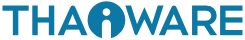
 ซอฟต์แวร์
ซอฟต์แวร์ แอปพลิเคชันบนมือถือ
แอปพลิเคชันบนมือถือ เช็คความเร็วเน็ต (Speedtest)
เช็คความเร็วเน็ต (Speedtest) เช็คไอพี (Check IP)
เช็คไอพี (Check IP) เช็คเลขพัสดุ
เช็คเลขพัสดุ สุ่มออนไลน์ (Online Random)
สุ่มออนไลน์ (Online Random) กิจกรรมไอที
กิจกรรมไอที เกม
เกม เช็ครอบหนัง
เช็ครอบหนัง รวมคลิป Thaiware
รวมคลิป Thaiware