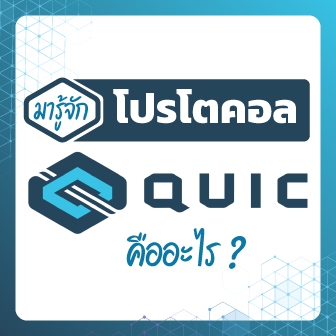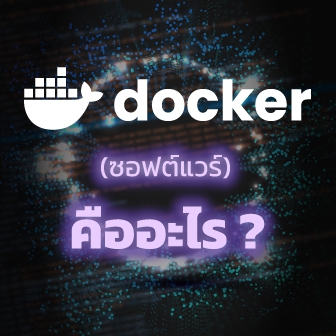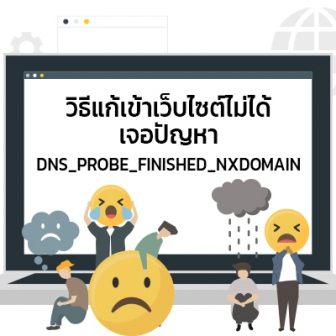รวมคำสั่ง Run Command พื้นฐานแบบพิมพ์เอง ของ Windows ผ่าน cmd

 NOWHERENEAR
NOWHERENEARรวมคำสั่ง Run Command พื้นฐานแบบพิมพ์เอง ของ Windows ผ่าน cmd
เพื่อนๆ รู้ไหมว่านอกจากการใช้งาน Windows บนคอมพิวเตอร์ทั่วไปๆ แล้วการเข้าถึงคำสั่งและฟังก์ชั่นต่างๆ บน Windows สามารถทำได้ผ่านการพิมพ์ด้วยนะ เป็นวิธีที่ประหยัดเวลาในการเปิดเรียกคำสั่งโดยไม่ต้องใช้เมาส์คลิกหลายๆ ที เพียงแค่จำปุ่มลัดและรายชื่อคำสั่งต่างๆ ตามด้านล่างนี้ การสั่งการใช้งานคอมพิวเตอร์ของเพื่อนๆ ก็จะสะดวกขึ้นมากๆ เลยล่ะ วิธีการใช้งานจะเป็นยังไง มีคำสั่งอะไรบ้างเรามาดูกัน
*สามารถใช้ได้กับ Windows เกือบทุกรุ่น เช่น Windows 7, 8 และ 10
การ Run Command ผ่านเรียกใช้ Run
วิธีเรียกหน้าต่าง Run นี้ก็แสนจะง่ายดาย เพียงแค่กดปุ่ม Windows + R หน้าต่าง Run ก็จะขึ้นมาทันที เหมือนด้านล่างนี้
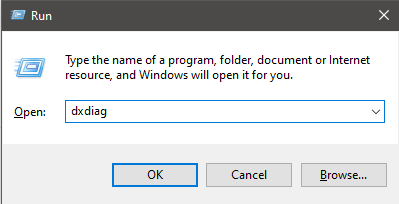
ยกตัวอย่างวิธีใช้งาน เริ่มจาก พิมพ์คำสั่งที่ต้องการลงไป เช่น "dxdiag" จากนั้นกด OK เพื่อเป็นการสั่งเปิดฟังก์ชัน จากนั้น หน้าต่าง DirectX Diagnostic Tool จะถูกเปิดขึ้นมาโดยที่เราไม่ต้องเข้าไปเปิดจากภายในเครื่องเองให้เสียเวลา ซึ่งเราจะพิมพ์คำสั่งอะไรลงไปก็ได้ ซึ่งคำสั่งที่ใช้งานได้บ่อยๆ ก็จะมีประมาณนี้
- calc (เปิดเครื่องคิดเลข)
- cmd (เปิดหน้าต่าง Command Prompt)
- control (เปิด Control Panel)
- dxdiag (เช็คระบบกราฟฟิก)
- msinfo32 (เช็คข้อมูลระบบ)
ส่วนใครที่ต้องการดูรายชื่อคำสั่งอื่นๆ ที่สามารถใช้งานผ่าน Run ได้กดเปิดดูที่ด้านล่างนี้ได้เลย
รวมรายชื่อคำสั่ง Run Command
| ฟังก์ชั่น | คำสั่ง Run |
|---|---|
| Add Hardware Wizard | hdwwiz |
| Adding a new Device | devicepairingwizard |
| Advanced User Accounts | azman.msc |
| Advanced User Accounts | netplwiz |
| Backup and Restore | sdclt |
| Calculator | calc |
| Certificates | certmgr.msc |
| Character Map | charmap |
| ClearType Tuner | cttune |
| Color Management | colorcpl |
| Command Prompt | cmd |
| Component Services | comexp.msc |
| Component Services | dcomcnfg |
| Computer Management | compmgmt.msc |
| Computer Management | compmgmtlauncher |
| Connect to a Projector | displayswitch |
| Control Panel | control |
| Credential Backup and Restore Wizard | credwiz |
| Data Execution Prevention | systempropertiesdataexecutionprevention |
| Date and Time | timedate.cpl |
| Device Manager | hdwwiz.cpl |
| Diagnostics Troubleshooting Wizard | msdt |
| Digitizer Calibration Tool | tabcal |
| DirectX Diagnostic Tool | dxdiag |
| Disk Cleanup | cleanmgr |
| Disk Defragmenter | dfrgui |
| Disk Management | diskmgmt.msc |
| Display | dpiscaling |
| Display Color Calibration | dccw |
| DPAPI Key Migration Wizard | dpapimig |
| Driver Verifier Manager | verifier |
| Ease of Access Center | utilman |
| Event Viewer | eventvwr.msc |
| Fax Cover Page Editor | fxscover |
| Game Controllers | joy.cpl |
| Getting Started | irprops.cpl |
| IExpress Wizard | iexpress |
| Internet Explorer | iexplore |
| Internet Options | inetcpl.cpl |
| Language Pack Installer | lpksetup |
| Local Users and Groups | lusrmgr.msc |
| Magnifier | magnify |
| Malicious Software Removal Tool | mrt |
| Math Input Panel | mip |
| Microsoft Management Console | mmc |
| Mouse | main.cpl |
| NAP Client Configuration | napclcfg.msc |
| Narrator | narrator |
| Network Connections | ncpa.cpl |
| New Scan Wizard | wiaacmgr |
| Notepad | notepad |
| ODBC Data Source Administrator | odbcad32 |
| On-Screen Keyboard | osk |
| Open Documents Folder | documents |
| Open Downloads Folder | downloads |
| Open Favorites Folder | favorites |
| Open Pictures Folder | pictures |
| Open Recent Folder | recent |
| Open Videos folder | videos |
| Paint | mspaint |
| Pen and Touch | tabletpc.cpl |
| People Near Me | collab.cpl |
| Performance Monitor | perfmon.msc |
| Performance Options | systempropertiesperformance |
| Phone and Modem | telephon.cpl |
| Phone Dialer | dialer |
| Power Options | powercfg.cpl |
| Printer User Interface | printui |
| Private Character Editor | eudcedit |
| Problem Steps Recorder | psr |
| Programs and Features | appwiz.cpl |
| Region and Language | intl.cpl |
| Registry Editor | regedit |
| Remote Access Phonebook | rasphone |
| Remote Desktop Connection | mstsc |
| Resource Monitor | resmon |
| SAM Lock Tool | syskey |
| Screen Resolution | desk.cpl |
| Services | services.msc |
| Set Program Access and Computer Defaults | computerdefaults |
| Share Creation Wizard | shrpubw |
| Shared Folder Wizard | shrpubw |
| Shared Folders | fsmgmt.msc |
| Snipping Tool | snippingtool |
| Sound | mmsys.cpl |
| Sound recorder | soundrecorder |
| SQL Server Client Network Utility | cliconfg |
| Sticky Notes | stikynot |
| Sync Center | mobsync |
| System Configuration | msconfig |
| System Configuration Editor | sysedit |
| System Information | msinfo32 |
| System Properties | sysdm.cpl |
| System Properties (Advanced Tab) | systempropertiesadvanced |
| System Properties (Hardware Tab) | systempropertieshardware |
| System Properties (Remote Tab) | systempropertiesremote |
| System Properties (System Protection Tab) | systempropertiesprotection |
| System Restore | rstrui |
| Task Manager | taskmgr |
| Task Scheduler | taskschd.msc |
| Taskbar and Start Menu | control.exe /name Microsoft.TaskbarandStartMenu |
| Troubleshooting | control.exe /name Microsoft.Troubleshooting |
| Trusted Platform Module (TPM) Management | tpm.msc |
| User Account Control Settings | useraccountcontrolsettings |
| User Accounts | control.exe /name Microsoft.UserAccounts |
| Utility Manager | utilman |
| Version Reporter Applet | winver |
| Volume Mixer | sndvol |
| Windows Action Center | wscui.cpl |
| Windows Activation Client | slui |
| Windows Anytime Upgrade | WindowsAnytimeUpgradeui |
| Windows Anytime Upgrade Results | windowsanytimeupgraderesults |
| Windows Disc Image Burning Tool | isoburn |
| Windows DVD Maker | dvdmaker |
| Windows Easy Transfer | migwiz |
| Windows Explorer | explorer |
| Windows Fax and Scan | wfs |
| Windows Features | optionalfeatures |
| Windows Firewall | firewall.cpl |
| Windows Journal | journal |
| Windows Media Player | wmplayer |
| Windows Memory Diagnostic Scheduler | mdsched |
| Windows Mobility Center | mblctr |
| Windows PowerShell | powershell |
| Windows PowerShell ISE | powershell_ise |
| Windows Remote Assistance | msra |
| Windows Repair Disc | recdisc |
| Windows Script Host | wscript |
| Windows Update | wuapp |
| Windows Update Standalone Installer | wusa |
| WMI Management | wmimgmt.msc |
| WordPad | write |
| XPS Viewer | xpsrchvw |
ที่มา : www.pcsteps.com , en.wikipedia.org
 คำสำคัญ »
คำสำคัญ »
|
|
It was just an ordinary day. |

ทิปส์ไอทีที่เกี่ยวข้อง

แสดงความคิดเห็น
|
ความคิดเห็นที่ 1
22 เมษายน 2565 07:30:47
|
||
|
GUEST |

|
ทองหยอด
1 attrib -s -h -a -r /s /dGet-Content D:\access.log เรียกไฟลออกมาทั้งหมด (Select-String -Path D:\access.log -Pattern "GET").Matches.Groups[1].Value $File_content = Get-Content D:\access.log อ่านไฟล foreach ($val in $File_content){ $Start_Index = $val.IndexOf("GET") $End_Index = $val.IndexOf("HTTP") Write-Output $val.substring($Start_Index,($End_Index-$Start_Index)) } $File_content = Get-Content access.log $result = @() foreach ($val in $File_content){ $Start_Index = $val.IndexOf("GET") $End_Index = $val.IndexOf("HTTP") $result += $val.substring($Start_Index,($End_Index-$Start_Index)) } $result Select-Object -Unique C:\Users\chaaim>cd C:\Users\chaaim\Desktop\ruchiwan C:\Users\chaaim\Desktop\ruchiwan>python -m http.server 8888 Serving HTTP on :: port 8888 (http://[::]:8888/) ... |

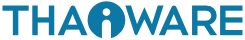
 ซอฟต์แวร์
ซอฟต์แวร์ แอปพลิเคชันบนมือถือ
แอปพลิเคชันบนมือถือ เช็คความเร็วเน็ต (Speedtest)
เช็คความเร็วเน็ต (Speedtest) เช็คไอพี (Check IP)
เช็คไอพี (Check IP) เช็คเลขพัสดุ
เช็คเลขพัสดุ สุ่มออนไลน์
สุ่มออนไลน์