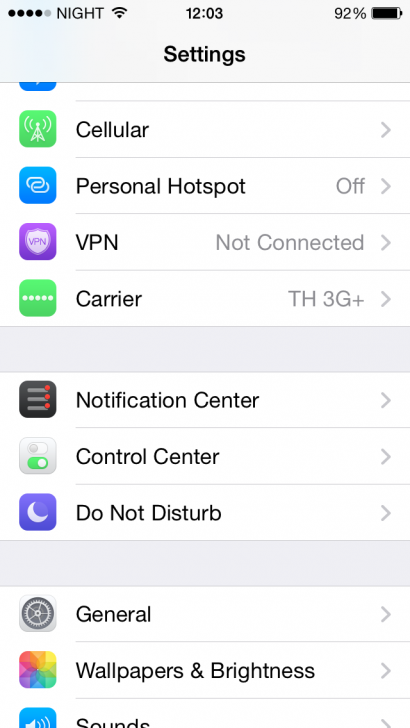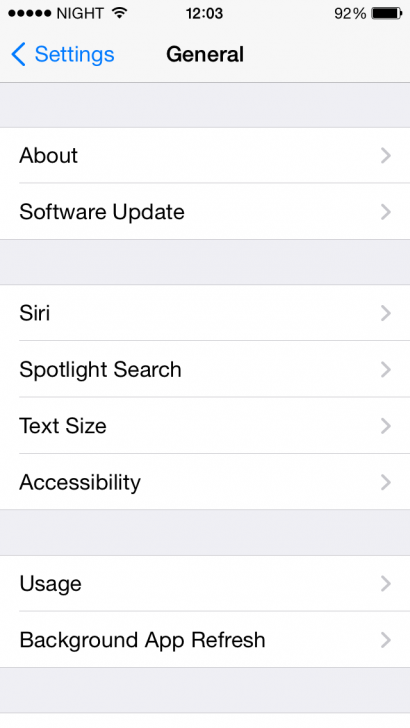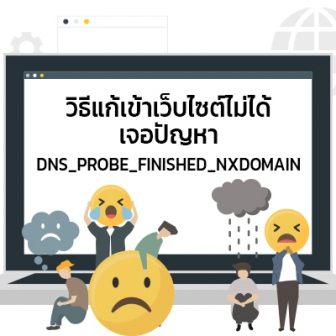วิธีอัพเดต iOS 8.3 พร้อมลิงค์ตรงสำหรับดาวน์โหลดเฟริมแวร์ และรายละเอียดของเวอร์ชันล่าสุด

 moonlightkz
moonlightkz 
เป็นอัพเดตใหญ่อีกครั้งจาก Apple ในเวอร์ชันนี้มีการเพิ่มคุณสมบัติมากมา ไม่ว่าจะเป็นการเปลี่ยนสีผิวให้ Emoji หรือ Siri ที่รองรับการใช้งานภาษาไทยแล้ว
iOS 8.3 รองรับอุปกรณ์ดังต่อไปนี้
- iPhone 6, iPhone 6 Plus, iPhone 5s, iPhone 5c, iPhone 5 และ iPhone 4s
- iPad Air, iPad 4, iPad 3 and iPad 2
- Retina iPad mini, 1st gen iPad mini
- 5th generation iPod touch
การอัพเดตแบบ OTA
คำเตือน เครื่องที่ทำการเจลเบรคอยู่ห้ามกดอัพเดตแบบ OTA โดยเด็ดขาด
วิธีนี้ง่ายและสะดวกที่สุด แต่สิ่งที่ควรระวังคือ ควรจะมีแบตเตอรี่มากกว่า 50% ขณะทำการอัพเกรตเพื่อป้องกันแบตเตอรี่หมดกลางคัน
ให้เข้าไปที่แอปฯ Settings >> General >> Software Update
หากอัพเดตผ่าน OTA แล้วเครื่องค้างอยู่ที่ Update Requested... ให้ทำการ Hard Reset ด้วยการกดปุ่ม Power+Home ค้างไว้จนเครื่องดับ แล้วเปิดเครื่องใหม่เข้าไปอัพเดตผ่าน Settings อีกครั้งหนึ่ง แต่ถ้ายังไม่ได้แนะนำให้อัพผ่าน iTunes แทนครับ
การอัพเดตผ่าน iTunes
สำหรับคนที่เจลเบรคและต้องการอัพเป็น iOS 8.3 ให้ใช้คำสั่ง Restore บน iTunes ในการอัพเป็น iOS 8.3
เมื่อเรานำไอโฟนมาเชื่อมต่อกับ iTunes จะมีให้อัปเดตขึ้นมาตามภาพ ให้เรากด Download and Update เท่านี้ก็เรียบร้อยครับ
แต่อย่างไรก็ตาม มีอีกวิธี เป็นวิธีที่ทางไทยแวร์ค่อนข้างแนะนำ คือให้เรากด Restore ไปเลย เพราะวิธีนี้ไม่ค่อยมีปัญหากวนใจตามมาหลังการอัพเดต เนื่องจากเป็น Clean Install เมื่อเรากด Restore โปรแกรม iTunes จะดาวน์โหลดเฟริมแวร์เวอร์ชันล่าสุดมา Restore ให้อัตโนมัติ
ก่อนทำการ Restore อย่าลืม Backup ข้อมูลก่อนนะครับ (ดูวิธี Backup ที่นี่)
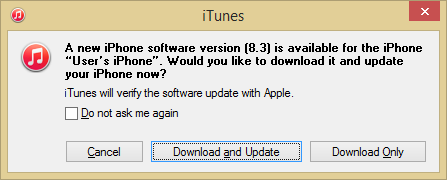
สำหรับคนที่ดาวน์โหลดเฟริมแวร์ผ่าน iTunes แล้วรู้สึกความเร็วต่ำ ลองดาวน์โหลดลิงค์ตรงก็ได้ครับ ตามลิงค์ด้านล่างนี้ เมื่อดาวน์โหลดเสร็จให้เรากด Shift ค้างไว้ ก่อนกดปุ่ม Update หรือ Restore บน iTunes โปรแกรมจะให้เราเลือกไฟล์ .ipsw ที่เราดาวน์โหลดมาครับ
iOS 8.3 สำหรับ iPhone
- iOS 8.3 (iPhone 4S): iPhone4,1_8.3_12F70_Restore.ipsw
- iOS 8.3 (iPhone 5 GSM): iPhone5,1_8.3_12F70_Restore.ipsw
- iOS 8.3 (iPhone 5 GSM+CDMA): iPhone5,2_8.3_12F70_Restore.ipsw
- iOS 8.3 (iPhone 5c GSM): iPhone5,3_8.3_12F70_Restore.ipsw
- iOS 8.3 (iPhone 5c GSM+CDMA): iPhone5,4_8.3_12F70_Restore.ipsw
- iOS 8.3 (iPhone 5s GSM): iPhone6,1_8.3_12F70_Restore.ipsw
- iOS 8.3 (iPhone 5s GSM+CDMA): iPhone6,2_8.3_12F70_Restore.ipsw
- iOS 8.3 (iPhone 6 Plus): iPhone7,1_8.3_12F70_Restore.ipsw
- iOS 8.3 (iPhone 6): iPhone7,2_8.3_12F70_Restore.ipsw
iOS 8.3 สำหรับ iPad
- iOS 8.3 (iPad 2 Wi-Fi): iPad2,1_8.3_12F69_Restore.ipsw
- iOS 8.3 (iPad 2 GSM): iPad2,2_8.3_12F69_Restore.ipsw
- iOS 8.3 (iPad 2 CDMA): iPad2,3_8.3_12F69_Restore.ipsw
- iOS 8.3 (iPad 2 New): iPad2,4_8.3_12F69_Restore.ipsw
- iOS 8.3 (iPad Mini Wi-Fi): iPad2,5_8.3_12F69_Restore.ipsw
- iOS 8.3 (iPad Mini GSM): iPad2,6_8.3_12F69_Restore.ipsw
- iOS 8.3 (iPad Mini CDMA): iPad2,7_8.3_12F69_Restore.ipsw
- iOS 8.3 (iPad 3 Wi-Fi): iPad3,1_8.3_12F69_Restore.ipsw
- iOS 8.3 (iPad 3 CDMA): iPad3,2_8.3_12F69_Restore.ipsw
- iOS 8.3 (iPad 3 GSM): iPad3,3_8.3_12F69_Restore.ipsw
- iOS 8.3 (iPad 4 Wi-Fi): iPad3,4_8.3_12F69_Restore.ipsw
- iOS 8.3 (iPad 4 GSM): iPad3,5_8.3_12F69_Restore.ipsw
- iOS 8.3 (iPad 4 GSM+CDMA): iPad3,6_8.3_12F69_Restore.ipsw
- iOS 8.3 (iPad Air Wi-Fi): iPad4,1_8.3_12F69_Restore.ipsw
- iOS 8.3 (iPad Air Cellular): iPad4,2_8.3_12F69_Restore.ipsw
- iOS 8.3 (iPad Air China): iPad4,3_8.3_12F69_Restore.ipsw
- iOS 8.3 (iPad Mini 2 Wi-Fi): iPad4,4_8.3_12F69_Restore.ipsw
- iOS 8.3 (iPad Mini 2 Cellular): iPad4,5_8.3_12F69_Restore.ipsw
- iOS 8.3 (iPad Mini 2 China): iPad4,6_8.3_12F69_Restore.ipsw
- iOS 8.3 (iPad Mini 3 Wi-Fi): iPad4,7_8.3_12F69_Restore.ipsw
- iOS 8.3 (iPad Mini 3 Cellular): iPad4,8_8.3_12F69_Restore.ipsw
- iOS 8.3 (iPad Mini 3 China): iPad4,9_8.3_12F69_Restore.ipsw
- iOS 8.3 (iPad Air 2 Wi-Fi): iPad5,3_8.3_12F69_Restore.ipsw
- iOS 8.3 (iPad Air 2 Cellular): iPad5,4_8.3_12F69_Restore.ipsw
iOS 8.3 สำหรับ iPod Touch
- iOS 8.3 (iPod touch 5G): iPod5,1_8.3_12F69_Restore.ipsw
สำหรับรายละเอียดความเปลี่ยนแปลงในเวอร์ชันนี้ ค่อนข้างเยอะมากทีเดียวครับ
Improved performance for:
- App launch
- App responsiveness
- Messages
- Wi-Fi
- Control Center
- Safari tabs
- 3rd-party keyboards
- Keyboard shortcuts
- Simplified Chinese keyboard
Wi-Fi and Bluetooth fixes
- Fixes an issue where you could be continuously prompted for login credentials
- Addresses an issue where some devices disconnect intermittently from Wi-Fi networks
- Fixes an issue where hands-free phone calls could become disconnected
- Fixes an issue where audio playback could stop working with some bluetooth speakers
Orientation and rotation fixes
- Addresses an issue that sometimes prevented rotating back to portrait after having rotated to landscape
- Improves performance and stability issues that occurred when rotating the device between portrait and landscape Fixes an issue where device orientation appeared upside down after pulling the iPhone 6 Plus from your pocket
- Resolves an issue that sometimes prevented apps from rotating to correct orientation after switching apps in multitasking
Messages fixes
- Addresses issues that caused group messages to sometimes split
- Fixes an issue that sometimes removed the ability to forward or delete individual messages
- Resolves an issue that sometimes prevented a preview from appearing when taking a photo in Messages
- Adds the ability to report junk messages directly from the Messages app
- Adds the ability to filter out iMessages that are not sent by your contacts
Family Sharing fixes
- Fixes a bug where certain apps would not launch or update on family members’ devices
- Fixes a bug that prevented family members from downloading certain free apps
- Increased reliability for Ask to Buy notifications
CarPlay fixes
- Fixes an issue where Maps could come up as a black screen
- Fixes an issue where the UI could be incorrectly rotated
- Fixes an issue where the keyboard could appear on the CarPlay screen when it shouldn’t
Enterprise fixes
- Improves reliability of installing and updating enterprise apps
- Corrects the time zone of Calendar events created in IBM Notes
- Fixes a problem that could cause web clip icons to become generic after restarting
- Improves reliability of saving the password for a web proxy
- Exchange out-of-office message can now be edited separately for external replies
- Improves recovery of Exchange accounts from temporary connection problems
- Improves compatibility of VPN and web proxy solutions
- Allows use of physical keyboards to log into Safari web sheets, such as for joining a public Wi-Fi network
- Fixes an issue that caused Exchange meetings with long notes to be truncated
Accessibility fixes
- Fixes an issue where using the back button in Safari causes VoiceOver gestures to not respond
- Fixes an issue where VoiceOver focus becomes unreliable in draft Mail messages
- Fixes an issue where Braille Screen Input cannot be used to type text in forms on webpages
- Fixes an issue where toggling Quick Nav on a Braille Display announces that Quick Nav is off
- Fixes an issue keeping app icons from being moveable on home screen when VoiceOver is enabled
- Fixes an issue in Speak Screen where speech will not start again after pausing
Other improvements and bug fixes
- Introduces a redesigned Emoji keyboard with over 300 new characters
- iCloud Photo Library has been optimized to work with the new Photos app on OS X 10.10.3 and is now out of beta
- Improves the pronunciation of street names during turn-by-turn navigation in Maps
- Includes support for Baum VarioUltra 20 and VarioUltra 40 braille displays
- Improves the display of Spotlight results when Reduce Transparency is turned on
- Adds Italic and Underline format options for iPhone 6 Plus landscape keyboard
- Adds the ability to remove shipping and billing addresses used with Apple Pay
- Additional language and country support for Siri: English (India, New Zealand), Danish (Denmark), Dutch (Netherlands), Portuguese (Brazil), Russian (Russia), Swedish (Sweden), Thai (Thailand), Turkish (Turkey)
- Additional dictation languages: Arabic (Saudi Arabia, United Arab Emirates) and Hebrew (Israel)
- Improves stability for Phone, Mail, Bluetooth connectivity, Photos, Safari tabs, Settings, Weather and Genius Playlists in Music
- Addresses an issue where Slide to Unlock could fail to work on certain devices
- Addresses an issue that sometimes prevented swiping to answer a phone call on the Lock screen
- Addresses an issue that prevented opening links in Safari PDFs
- Fixes an issue where selecting Clear History and Website Data in Safari Settings did not clear all data
- Fixes an issue that prevented autocorrecting “FYI”
- Addresses an issue where contextual predictions did not appear in Quick Reply
- Fixes an issue where Maps did not enter night mode from hybrid mode
- Resolves an issue that prevented initiating FaceTime calls from a browser or 3rd-party app using FaceTime URLs
- Fixes an issue that sometimes prevented photos from properly exporting to Digital Camera Image folders on Windows
- Fixes an issue that sometimes prevented an iPad backup from completing with iTunes
- Fixes an issue that could cause Podcast downloads to stall when switching from Wi-Fi to cellular networks
- Fixes an issue where remaining time on timer would sometimes incorrectly display as 00:00 on Lock screen
- Fixes an issue that sometimes prevented adjusting call volume
- Fixes an issue that caused the status bar to sometimes appear when it shouldn’t
 คำสำคัญ »
คำสำคัญ »
|
|
แอดมินสายเปื่อย ชอบลองอะไรใหม่ไปเรื่อยๆ รักแมว และเสียงเพลงเป็นพิเศษ |

ทิปส์ไอทีที่เกี่ยวข้อง

แสดงความคิดเห็น
|
ความคิดเห็นที่ 53
7 มกราคม 2558 14:52:58
|
||
|
GUEST |

|
Ail
iPad mini อัพเดตแล้วมีปัญหาอะไรบ้างไหมค่ะใครอัพแล้วช่วยบอกหน่อยนะค่ะกำลังอยากจะอัพเดตอยู่ค่ะ
|
|
ความคิดเห็นที่ 52
6 มกราคม 2558 09:09:32
|
||
|
GUEST |

|
jin
อัพเป็นทีนี้ 8.1.2 เครื่องดับไปเลยครับ พอเปิดได้ ก็เล่นได้พักเดียวก็ดับอีก ทำไงล่ะ
|
|
ความคิดเห็นที่ 51
4 มกราคม 2558 22:32:50
|
||
|
GUEST |

|
Wit
ใช้ i5 อัพ 8.1.2 แล้วเครื่องช้า เข้าแอฟแล้วชอบเด้งกลับมาหน้าโฮม แก้ยังไงได้ครับ
|
|
ความคิดเห็นที่ 50
20 ธันวาคม 2557 21:44:12
|
||
|
GUEST |

|
Kung
ทำไมเวลาจะอัพios มันให้กดใส่รหัสอะไรไม่รู้คะ
|
|
ความคิดเห็นที่ 49
19 ธันวาคม 2557 18:24:33
|
||
|
GUEST |

|
June
พึ่งอัพ 8.1.2 เมื่อคืน ทำไม่เครื่องมันดับเป็นหน้าจอสีดำแล้วขึ้นรูปแอปเปิ้ลหลายครั้งแล้ว มีวิธีแก้ไขยังไง |
|
ความคิดเห็นที่ 48
17 ธันวาคม 2557 01:30:04
|
||
|
GUEST |

|
6789
คึอใช้ ipad2 อยู่ แล้วอัพเดท 8.1.2 ลำโพงเสียงแตก พังเพลงไม่ได้เลย
|
|
ความคิดเห็นที่ 47
1 ธันวาคม 2557 18:02:37
|
||
|
GUEST |

|
Kanokporn
อัพแอพพลิเคชั่นอะไรไม่ได้เลย อันเดิมดีกว่าอีก เซ็งมาก
|
|
ความคิดเห็นที่ 46
25 พฤศจิกายน 2557 13:43:58
|
||
|
GUEST |

|
muy
อัพ 8.1.1 เมื่อคืนค่า... ringtone ที่ซื้อจาก store หายเกลี้ยงเลย
|
|
ความคิดเห็นที่ 45
24 พฤศจิกายน 2557 14:44:13
|
||
|
GUEST |

|
จิน
ทำไมอัพเดตแล้ว musictube ใช้ไม่ได้ ก่อนหน้านี้ยังใช้ได้ อุตส่าห์เสียตังซื้อแอพ พอดจะมีวิธีแก้ไขมั้ย
|
|
ความคิดเห็นที่ 44
24 พฤศจิกายน 2557 09:01:55
|
||
|
GUEST |

|
Tomm
ผมอัพเป็น 8.1.1 แล้วยัง touch id ไม่ได้เลยอ่า ทำไงดีครับ แต่ 3g ใช้ได้นะ i6
|
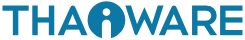
 ซอฟต์แวร์
ซอฟต์แวร์ แอปพลิเคชันบนมือถือ
แอปพลิเคชันบนมือถือ เช็คความเร็วเน็ต (Speedtest)
เช็คความเร็วเน็ต (Speedtest) เช็คไอพี (Check IP)
เช็คไอพี (Check IP) เช็คเลขพัสดุ
เช็คเลขพัสดุ สุ่มออนไลน์
สุ่มออนไลน์